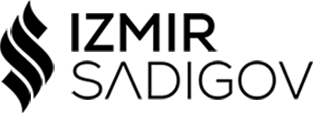Hi Blog,
In this article, we will discuss how to enable multi-tenancy within Azure B2C.
To enable multi-tenancy within Azure B2C, follow these steps:
- Create a new Azure B2C tenant for each organization that will be using your application.
- Configure each Azure B2C tenant to use the same application registration for your application. This ensures that each organization can use the same application, but their data remains separate.
- Configure each Azure B2C tenant to use its own set of user flows, policies, and custom attributes. This ensures that each organization can customize the user experience and data schema to meet their specific needs.
- Configure your application to support multi-tenancy by using the Azure B2C Graph API to query each tenant’s data separately. This allows your application to retrieve and manipulate data for each organization separately.
- Use Azure B2C’s built-in security features, such as access policies and conditional access, to ensure that each organization’s data remains secure and separate.
Enabling multi-tenancy within Azure B2C offers several benefits. First, it allows organizations to share the same application while keeping their data separate and secure. This reduces the overall cost of application development and maintenance while providing a more flexible and scalable solution.
Second, it allows organizations to customize the user experience and data schema to meet their specific needs. This improves the overall user experience and reduces the risk of data errors and inconsistencies.
Enabling multi-tenancy within Azure B2C is a crucial aspect of cloud computing that provides numerous benefits for organizations. By following the steps outlined in this article, you can enable multi-tenancy within Azure B2C and provide a more flexible, scalable, and secure solution for your customers.