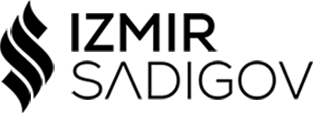As organizations increasingly rely on cloud storage for their critical data and applications, ensuring the durability and availability of that data is becoming more important than ever. Object Replication in Premium Blob Storage is a powerful feature that can help organizations meet their data protection and business continuity requirements.
In this article, we’ll provide an overview of Object Replication in Premium Blob Storage, including how it works, the benefits it offers, and how to set it up.
What is Object Replication in Premium Blob Storage?
Object Replication is a feature of Azure Blob Storage that allows you to automatically replicate your data from a source storage account to a destination storage account. This provides an additional level of redundancy for your data, ensuring that it is available even in the event of a regional outage.
Premium Blob Storage is a tier of Azure Blob Storage that offers higher performance and lower latency than standard Blob Storage. Object Replication is available for Premium Blob Storage accounts.
How does Object Replication work?
Object Replication works by creating a replication policy that specifies the source and destination storage accounts, as well as the replication frequency and replication method. When the replication policy is created, the system begins replicating the data from the source storage account to the destination storage account according to the specified policy.
There are two replication methods available:
- Asynchronous replication: This method replicates data to the destination storage account asynchronously, meaning that there may be a delay between the time that data is written to the source storage account and the time that it is available in the destination storage account.
- Synchronous replication: This method replicates data to the destination storage account synchronously, meaning that data is available in both the source and destination storage accounts at the same time. This method provides higher availability but may impact performance.
What are the benefits of Object Replication?
Object Replication offers several benefits for organizations that need to ensure the durability and availability of their data:
- Increased data durability: Object Replication provides an additional level of redundancy for your data, ensuring that it is available even in the event of a regional outage.
- Improved business continuity: With Object Replication, your data is replicated automatically to a secondary storage account, reducing the risk of data loss and minimizing downtime in the event of an outage.
- Better performance: Premium Blob Storage offers higher performance and lower latency than standard Blob Storage, ensuring that your data is available quickly when you need it.
- Simplified management: Object Replication is easy to set up and manage, with a simple replication policy that specifies the source and destination storage accounts, replication frequency, and replication method.
How to set up Object Replication in Premium Blob Storage
Setting up Object Replication in Premium Blob Storage is a straightforward process that can be completed in just a few steps
- Create a Premium Blob Storage account: If you don’t already have a Premium Blob Storage account, create one in the Azure portal.
- Create a destination storage account: Create a new storage account to serve as the destination for your replicated data. This account can be in the same region as your source account or in a different region.
- Create a replication policy: Create a replication policy that specifies the source and destination storage accounts, as well as the replication frequency and replication method.
- Enable Object Replication: Enable Object Replication for your source storage account and specify the replication policy that you created in step 3.
Once Object Replication is enabled, the system will begin replicating data from the source storage account to the destination storage account according to the specified policy. You can monitor the replication status in the Azure portal or using Azure Storage Explorer.
It’s worth noting that Object Replication is currently only available for block blobs in Premium Blob Storage. If you need to replicate other types of data, such as page blobs or append blobs, you will need to use a different replication method, such as Azure Site Recovery.
Object Replication in Premium Blob Storage is a powerful feature that can help organizations ensure the durability and availability of their critical data. By automatically replicating data from a source storage account to a destination storage account, Object Replication provides an additional level of redundancy and can help minimize downtime in the event of an outage. With Premium Blob Storage, organizations can enjoy higher performance and lower latency than standard Blob Storage, making it an ideal choice for mission-critical applications.
Setting up Object Replication is easy and straightforward, with a simple replication policy that specifies the source and destination storage accounts, replication frequency, and replication method. By enabling Object Replication, organizations can enjoy improved data durability, better business continuity, and simplified management of their cloud storage environment.
Source :
- https://learn.microsoft.com/en-us/
- https://azure.microsoft.com/en-us/updates